Dealing with a Moen Motionsense faucet that won’t turn on can be frustrating. Fortunately, this issue can often be resolved with some basic troubleshooting. This guide will walk you through simple steps to diagnose the problem and get your faucet functioning again. We’ll look at common reasons the faucet won’t turn on, like battery or connection problems. You’ll also find tips to fix these issues yourself, as well as prevent them in the future through proper maintenance. With a few troubleshooting techniques, you can have your motion-sensing faucet working like normal again in no time.
Brief Summary
The article discusses troubleshooting steps for when a Moen Motionsense faucet won’t turn on. It notes the common reasons this occurs, including dead batteries, faulty data cable connections, and issues with the control box. To diagnose, check the batteries are properly installed and replace if needed. Inspect the data cable connecting the motion sensor to the control box and ensure it’s firmly connected. Turn the power off and on to reset the sensor. If that doesn’t work, open the control box to check for loose connections or damage. The article then covers solutions like fixing battery connections, replacing the data cable if damaged, and replacing the control box if faulty. Additional tips are provided such as cleaning the motion sensor, testing it with your hand, and contacting Moen support. The article emphasizes that with simple troubleshooting, you can often get a Motionsense faucet working again yourself, but complex issues may require hiring a plumber.
Reasons Why Moen Motionsense Faucet Won’t Turn Off

There are a few potential causes for your Moen Motionsense Faucet not turning on.
The Batteries May Have Died Out Or Not Been Installed Properly
One of the most common causes of your Moen Motionsense faucet not working is an issue with the batteries. Over time, the batteries can die out or become disconnected. If this has happened in your case, check to make sure they are properly installed and replace them if needed.
Faulty Data Cable Connection
If the Moen Motionsense Faucet won’t turn on, it might be due to a faulty data cable connection. To check this, first ensure that the power adapter is securely plugged into both the power outlet and the control box of your faucet.
Additionally, make sure that the data cable connecting the motion sensor to the control box is firmly connected. If not, gently push it in and make sure it’s securely seated. Next, toggle the main power switch located at the bottom of your Moen Motionsense Faucet to turn it off and then back on again.
Alternatively, you can also unplug the power adapter from the wall and plug it back in. This should reset your motion sensor and help resolve the issue.
Problems With The Control Box
If the faucet still won’t turn on, the problem may be with the control box. The control box is a thin metal box located either behind or under your sink and contains the electronics that control the Moen Motionsense Faucet. If you’re sure all of your batteries are in good condition, but your faucet still won’t turn on, then the control box may be faulty.
You’ll need to open up the control box and check for any loose connections or other issues. To do this, you’ll need a screwdriver to unscrew the screws that are holding it to your countertop or sink cabinet. Inside of the box, there should be a circuit board, which will have several wires and components connected to it. Make sure that all of the wires are properly connected and that none of them appear to be damaged or frayed. If you notice any issues, then the control box may need to be replaced.
Once you’ve made sure everything is in order with the control box, you should be able to turn on your Moen Motionsense Faucet. If the faucet still won’t turn on, then there may be an issue with the sensor itself and you’ll need to contact a professional for assistance. Once you’ve identified and solved the underlying issue, make sure that all of the connections are secure and that your Moen Motionsense Faucet is working properly before using it. [1]
Solution For Fixing When Moen Faucet Won’t Turn Off
If your Moen Motionsense faucet won’t turn off, then there are a few different steps you can take to attempt to troubleshoot and fix the issue.

Issues With The Battery
If your Moen motionsense faucet isn’t turning on, then you may be dealing with an issue with the battery. The most common cause for this is that the battery is not properly connected. To locate and access the battery compartment, use a flathead screwdriver to remove the cover plate from beneath the handle. After you have the cover plate off, you should see the battery compartment with two screws and a clip to hold the battery in place.
Issues With Data Cable
The Moen Motionsense faucet may not turn on due to a faulty data cable. If this is the case, you will need to remove the data cable from the wall and check for any damage or corrosion. If there is any visible damage, it should be replaced with a new one. After replacing the data cable, it should be reconnected to the wall and you can check if the faucet turns on.
Issues With Control Box
If the Moen Motionsense faucet isn’t turning on, you may have an issue with your control box. The control box is responsible for powering the faucet and allowing it to detect motion for activating and deactivating the water flow. To troubleshoot, first check if the power cord is properly connected to the control box. If the cord is connected but there is still no power, you may need to replace the control box entirely. This can be done by unscrewing the bolts from the mounting plate and gently pulling away from the sink.
Another issue with the control box could be water damage or corrosion on the board. If this is the case, you’ll need to replace it. When replacing the control box, make sure all of the wires are connected properly before turning on the power. Once it’s connected, turn the faucet off and then back on again to ensure proper functionality. [2]
Moen Motionsense Faucet Turns On By Itself
If your Moen Motionsense faucet is turning on by itself, it may be because the sensitivity of the motion sensor has been set too high. To adjust the sensitivity, first make sure that nothing is obstructing the range of motion of the sensor and then turn off the water to avoid any messes while making adjustments. After locating the motion sensor adjuster knob, use a flathead screwdriver to turn it clockwise or counter-clockwise until the desired sensitivity is reached.

How To Turn Off Moen Sensor Faucet
- Find the power switch located beneath the sink – this is usually a toggle switch or button on the base of the faucet.
- Once you’ve found it, simply turn it off and wait at least thirty seconds before attempting to restart your Moen MotionSense Faucet.
- If your Moen MotionSense Faucet is still not turning on, check the batteries located inside the faucet handle – they may need to be replaced.
- Once you’ve done that, try restarting your faucet again and it should now work correctly.If you’re still having trouble getting your Moen MotionSense Faucet to turn on, it may be due to a fault with either the faucet handle or its sensors. [3]
Why Is My Moen Kitchen Faucet Leaking
Leaks in Moen kitchen faucets often occur due to a worn out O-ring or cartridge, which is the part of the faucet that controls water flow. If your Moen kitchen faucet is leaking, check the O-ring and/or cartridge for damage or wear and tear. It may be necessary to replace the O-ring and/or cartridge in order to stop the leak.

If you have a Moen Motionsense faucet, it may be caused by a faulty battery or low power connection. Check the batteries and connections to ensure that there are no issues that could be preventing your Moen Motionsense faucet from turning on. If the battery or connections are low, replace them with new ones.
If you’re still having trouble with your Moen Motionsense faucet not turning on, it may be due to a build-up of dirt and debris in the sensors or the lines leading to them. Clean all of the sensors and lines thoroughly to ensure that they are not blocked. If necessary, you may need to replace the sensors or the lines if they are too clogged up with dirt and debris.
Tips For Fixing A Moen Motionsense Faucet That Won’t Turn On
- Check the electrical connections and make sure they are securely connected to both the faucet and wall outlet.
- If the problem persists, check if there is a power surge by plugging another device into the wall outlet and seeing if it works properly.
- Make sure that you have selected the correct mode for your faucet. Many Moen Motionsense models offer two different modes for either manual or automatic sensing.
- Check the batteries of the faucet to make sure they are still in good condition and have not been drained by excessive use.
- Test the motion sensor itself by waving your hand or something in front of it to see if it responds.
- If all else fails, check with your local Moen dealer for further advice or potential repair services.
- Alternatively, contact Moen directly for assistance and any necessary replacement parts.
Fixing a Moen Motionsense Faucet That Won’t Turn On
If your Moen Motionsense faucet isn’t turning on as expected, troubleshooting and fixing the issue is essential. Here’s a comparison of common problems, troubleshooting steps, and solutions to get your faucet working again.
| Common Problem | Troubleshooting Steps | Solutions |
|---|---|---|
| No Power to the Faucet | Check power connections. Verify the batteries are working. Inspect the electrical outlet. | Ensure proper power supply. Replace batteries if needed. Address electrical outlet issues. |
| Motion Sensor Blockage | Clean the sensor area. Check for obstructions. Reset the sensor. | Maintain a clean sensor area. Remove any obstructions. Reset the sensor according to the user manual. |
| Low Battery Warning | Listen for low battery alerts. Replace the batteries as indicated. | Keep an ear out for low battery warnings. Replace batteries promptly. |
Explanation of the table:
This table provides a comparison of common problems related to a Moen Motionsense faucet not turning on, troubleshooting steps to identify the problem, and corresponding solutions. Whether it’s a power issue, a blocked motion sensor, or low battery warnings, understanding these problems and applying the right fixes can restore your faucet’s functionality.
FAQ
Why is my Moen touchless faucet not working?
Your Moen touchless faucet may not be working due to a few different reasons. It could be caused by an issue with the power supply, battery, water flow rate, solenoid valve, or motion sensor. If it is not working correctly, you should check each of these components in order to determine the cause and fix it.
Why is my motion sensor faucet not working?
If your Moen Motionsense faucet won’t turn on, it can be frustrating. Fortunately, the solution may be easier than you think. There are a few possible causes of your Moen Motionsense faucet not turning on:
- The batteries may need to be replaced
- You may need to recalibrate the sensor
- The sensor may need to be cleaned
- The solenoid valve may be stuck open
How do you reset a Moen sensor?
If your Moen MotionSense faucet won’t turn on, it may be due to a malfunctioning or blocked sensor. In order to reset the sensor, you will need to locate the small red button located on the underside of the faucet’s handle. Once you have found this button, press and hold it for at least 5 seconds before releasing. This should reset the sensor and allow your faucet to turn on again. If this doesn’t work, it may be that the battery in the faucet is dead and needs to be replaced. To replace the battery, you can remove the handle with a Phillips screwdriver, unscrew the old battery, and insert a new one.
Make sure to follow the instructions on the battery you purchase in order to ensure proper installation. Once this is done, your faucet should be working again! If the aforementioned steps did not resolve your Moen MotionSense faucet issue, it is recommended to seek professional assistance.
How do I bypass Moen MotionSense?

In some cases, you may need to bypass Moen MotionSense in order to fix an issue with the faucet not turning on. Doing so is fairly simple, and requires only a few steps:
- Turn off both of the valves under the sink that control water supply to the faucet. Make sure that both valves are completely turned off.
- Carefully unscrew the solenoid valve from the plumbing underneath the sink. Depending on your model, this may require a wrench or other tool.
- Once removed, there should be two wires that attach to the valve which will need to be connected directly together (bypassing the solenoid).
- Ensure that the valves are connected in their appropriate positions, and then turn on the water supply.
- Test the faucet to see if it is working again–if so, you have successfully bypassed the MotionSense feature.
Why did my automatic faucet stop working?
If you find your Moen Motionsense faucet unresponsive, chances are it’s due to one of a few common issues. It could be caused by a power or battery issue, an interrupted water supply, or even a malfunctioning sensor. To identify the cause of the problem, you’ll need to troubleshoot the system.
How do I make my touchless faucet work manually?
If your Moen Motionsense faucet isn’t responding, switch to manual operation for optimal performance. To do this, flip the switch located underneath the spout of your faucet. This will allow you to use the handle in order to manually operate the faucet until you can troubleshoot and repair the issue.
Will Moen Motionsense work without batteries?
Absolutely, the Moen Motionsense faucet requires batteries to perform optimally. If you have installed a new motion sensing faucet but it won’t turn on, then the most likely cause is a lack of power. This could be due to either the batteries being dead or not installed properly. The first step in troubleshooting this issue is to check that the batteries are installed properly, as outlined in your user’s manual.
Why wont my U by Moen turn on?
If your U by Moen faucet won’t turn on, it could be a sign of several common issues. Possible causes include a faulty power source, loose wiring connections or an issue with the cartridge’s electronic components. Here are some steps you can take to troubleshoot and fix your U by Moen faucet:
- Check the Power Source First
- Check Wiring and Connections Next
- Inspect Circuit Board & Cartridge Finally
How do you fix motion sensors not working?
If you’re having difficulty getting your Moen Motionsense Faucet to activate, then it may be time for some troubleshooting. Here are some steps you can take to fix it:
- Check the power source. The most common cause of a motion sensor not working is a lack of power. Make sure that the power source is connected and that the circuit breaker or fuse isn’t tripped. If necessary, reset any breakers or fuses that are in the off position.
- Check the batteries. Most motion sensors use batteries to power them. Make sure the batteries are still good and replace them if needed.
- Check the connections. Make sure all of the wiring is securely attached and that there are no loose connections. If you find any loose wires, make sure to tighten them up with a screwdriver.
- Clean the sensors. Dust and dirt can build up on the sensors which can interfere with their function. Use a damp cloth to clean them off.
- Reset the motion sensor. If none of the above steps work, try resetting the motion sensor. To do this, turn off the power to the faucet and then press and hold down on any part of the faucet for 10 seconds before turning it back on again.
How do I activate my Moen faucet sensor?
If your Moen faucet is not turning on when you wave or move your hand near it, the sensor may need to be activated. You can easily activate the sensor by following these steps:
- Make sure that both batteries are properly inserted into the control box provided with your Motionsense system. The location of the control box varies depending on the model you have.
- Locate the sensor inside your sink and make sure it is clean and unobstructed.
- Turn off the water supply to your faucet by turning off the valves behind the sink or at your main water shutoff valve.
- Insert a paperclip into the small hole located on the underside of the sensor. This will activate your Moen faucet’s Motionsense system.
- Turn on the water supply to your faucet and check to make sure that it is working properly.
Now you can enjoy hands-free activation of your Moen faucet with the use of MotionSense technology!
My Moen Motionsense faucet won’t turn on. What are some troubleshooting steps to resolve this issue?
If your Moen Motionsense faucet won’t turn on, start by checking the power source, ensuring the sensor lens is clean, and inspecting the water supply connections. If these steps don’t resolve the issue, refer to the faucet’s user manual for specific troubleshooting instructions.
How can I check the power source for my Moen Motionsense faucet and ensure it’s working correctly?
To check the power source, verify that the faucet’s batteries are installed correctly and have sufficient charge. If your faucet is connected to an AC adapter, ensure it’s plugged in securely and that the power outlet is functional. Weak or dead batteries and unplugged AC adapters can cause the faucet to not turn on.
What’s the importance of keeping the sensor lens on a Moen Motionsense faucet clean, and how should I clean it?
A clean sensor lens is crucial for the proper functioning of a Moen Motionsense faucet. To clean it, use a soft, damp cloth to wipe away any dirt or smudges. Avoid abrasive or harsh cleaning materials that can scratch the lens.
What steps can I take to inspect and address potential issues with the water supply connections for my Moen Motionsense faucet?
Inspect the water supply connections to ensure they are secure and free of obstructions. Check the supply hoses for kinks or blockages. If there are any issues with the water supply, clear obstructions, straighten kinks, or tighten loose connections to allow water flow.
Are there any additional troubleshooting tips or resources I can use to fix my Moen Motionsense faucet if the issue persists?
If the issue with your Moen Motionsense faucet still persists after checking the power source, cleaning the sensor lens, and inspecting the water supply connections, consult the faucet’s user manual for specific troubleshooting steps. Moen’s customer support or website may also provide additional resources and guidance for resolving the problem.
Conclusion
While it may seem daunting to repair a Moen MotionSense faucet, several troubleshooting steps can help diagnose and resolve the issue. First, make sure that electricity is available to power the faucet by checking the power source or resetting any breakers. Then check if there is a clog or mineral buildup in the faucet’s solenoid valve. Finally, inspect the touchless activation technology to ensure it is working properly and not blocked by any objects. If all else fails, contact a professional plumber or authorized Moen service center for assistance. With these steps, you should be able to get your Moen MotionSense faucet up and running in no time. Good luck!
Finally, if you have taken all of these steps and your Moen MotionSense faucet is still not working properly, it may be time to contact a professional plumber or authorized Moen service center for assistance. They can help diagnose the issue and provide the necessary repairs. With the help of a professional, you should be able to get your Moen MotionSense faucet up and running in no time.
References
- https://reliefinbath.com/moen-motionsense-faucet-wont-turn-off/
- https://www.diysmarthomehub.com/moen-faucet-sensor-not-working/
- https://diyhouseskills.com/moen-motionsense-faucet-not-working-how-to-fix/
- https://oltsw.com/moen-touch-less-faucet-not-working/

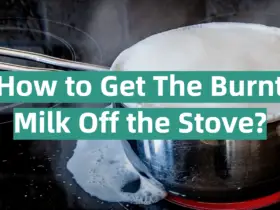
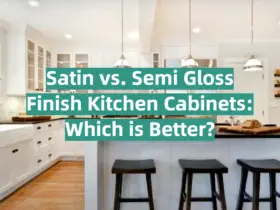


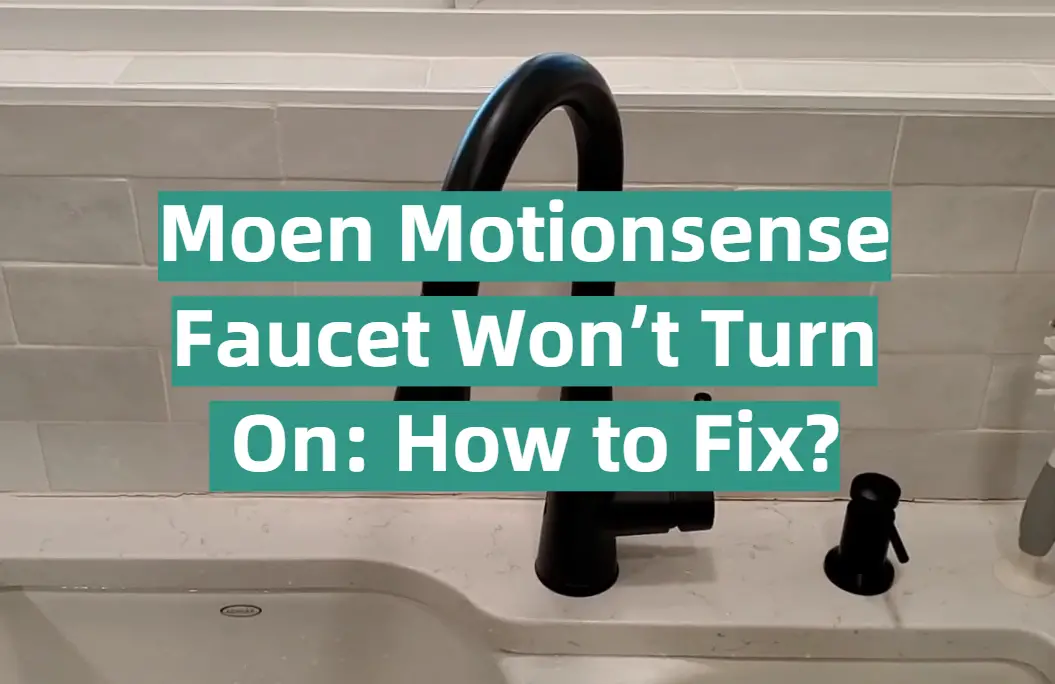

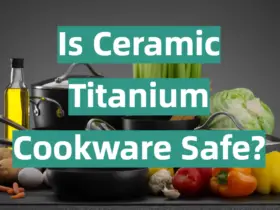


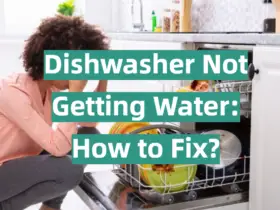

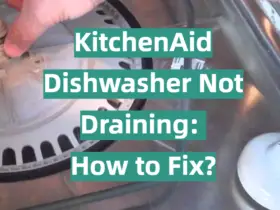
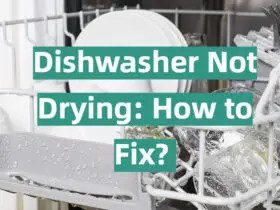
I’ve been struggling with my Moen Motionsense kitchen faucet not turning on for a few weeks now. I’ll wave my hands in front of the sensor multiple times and nothing happens. Very frustrating when your hands are full and you expect the water to turn on automatically! I’ve tried troubleshooting by cleaning the sensor, replacing the batteries, and checking the water connections but still no luck. May need to call in a plumber at this point.
My Moen automatic bathroom faucet has suddenly stopped working. I used to love the convenience of the hands-free sensing technology, but now when I put my hands under the faucet, the water won’t turn on. I’ve made sure the batteries are new and checked for obstructions, but it still won’t activate with motion. So annoying to have to manually turn the water on and off instead of the touchless operation. Going to try resetting the sensor next.
I was shocked when my Moen Motionsense kitchen faucet had no water flow at all suddenly. No dripping or spray – it was completely dry when I tried to activate it with motion. Checked under the sink and made sure the water supply lines were connected properly. Tried changing out the faucet cartridge too in case it was clogged but still no water. May be an internal issue or problem with the faucet’s sensor. Frustrating to have this fancy touchless faucet fail.
My Moen touchless bathroom faucet has stopped working entirely. The motion sensor doesn’t respond at all – no water, no noise, nothing. I’ve replaced the battery and cleaned the sensor but it’s still completely unresponsive. Checked the water supply and tried manually operating the faucet but there’s clearly something wrong with the sensor technology itself. Annoying after paying more for the convenience of a hands-free faucet. May need a replacement sensor assembly.
I was so disappointed when my Moen touch faucet in the kitchen suddenly stopped working. Now I have to manually turn the faucet on and off instead of just tapping it for water flow. The touch feature doesn’t respond at all anymore. I made sure the batteries are good, checked the connections, and cleaned the faucet but it still won’t activate with just a tap. Worked fine for over a year so must be an internal failure. Really loved the touch operation so hope I can get it fixed.
I can’t get my Moen touchless faucet to work in manual mode anymore. The motion sensor deactivated, but when I try to use the handle, it’s completely stuck. Water won’t turn on at all now. I’ve tried removing the cartridge and cleaning out any debris, but the faucet is basically frozen. So frustrating to have both automatic and manual operation fail on this expensive faucet. Will probably need to replace internal components, which defeats the purpose of the fancy sensor. Wish it was better made.
My Moen hands-free faucet stopped working after only 2 years. No water comes out anymore when I wave my hands in front of the sensor. The batteries are fine and I’ve cleaned the sensor area, but the activation doesn’t seem to register movement anymore. I loved the convenience of the motion sensor, so this is really annoying. May need to replace the whole sensor assembly based on troubleshooting advice. Seems like it should last longer given the price.
I’m frustrated that my Moen sensor faucet has completely stopped working. No water will come out when I wave my hands or place items under the spout. I’ve tried everything from replacing batteries to taking apart the faucet for cleaning. The sensor just doesn’t activate at all even though it was working perfectly last week. For such an expensive, high-tech faucet I expected better performance and longevity. Will be calling Moen support but seems like I’ll need repairs.
My bathroom Moen faucet won’t turn on no matter what I do. No water will come out when I try the handle or motion sensor. I’ve made sure it’s getting water supply, switched out the cartridge, and cleaned all components but nothing works. Extremely annoying to have a faucet fail so quickly – it’s only 2 years old. Thought Moen was supposed to be high quality. Clearly there is some kind of internal failure. Will be replacing with a different brand when I can.
I can’t believe my Moen touchless kitchen faucet completely stopped working after only 3 years. Now no water comes out at all, even manually. I took it apart and found a ton of grit and calcium deposits inside, which I cleaned out, but it still won’t function. Must be something wrong with the electronic sensor components. Really disappointing given this faucet was hundreds of dollars. The motion activation was so convenient until it broke. Should have lasted much longer.
I was so annoyed when my brand new Moen Motionsense faucet stopped working properly after just a couple months. It was great at first with the hands-free operation, but now it only works intermittently or won’t turn on at all. I’ve tried all the troubleshooting like cleaning and replacing parts. Seems to be a problem with the motion sensor itself. Should not fail this quickly on a high-end faucet. Will be requesting a replacement from Moen.
I thought Moen Motionsense faucets were supposed to be top of the line but mine has never worked right. The motion activation is inconsistent at best. I have to wave my hands repeatedly to get the water to turn on. Replaced batteries, cleaned sensors, checked connections – no improvement. Clearly there is a defect. For the price I paid, this faucet should work seamlessly. Wish I had gone with a standard model since the motionsense feature is worthless.