Are you having trouble with your Delta Touch Faucet? Don’t worry, it’s a common problem and can usually be fixed by following some simple steps. In this article, we’ll look at the most common causes of a Delta not working properly and show you how to fix them. We’ll also provide tips on preventing future problems so that you can keep your faucet running smoothly for years to come. Don’t worry if your Delta Touch Faucet isn’t working correctly – we have all the necessary information to get it up and running again quickly!
Why Is My Delta Touch Faucet Not Working?

The first step in fixing your Delta is to figure out why it isn’t working. There are several common causes, including:
- Low battery power
- Dirty sensors
- Incorrect installation
- Malfunctioning solenoid or circuitry
- A faulty water supply [1]
Once you’ve identified the cause of your Faucet’s malfunction, you can move on to fixing it.
Checking The Status Of The Battery Pack
The potential root of your Touch Faucet’s malfunction may be the battery pack. To check, open up the battery compartment and take out all batteries. Check to make sure that there is no corrosion on the contacts and that the batteries are properly placed in their slots. If any of these areas look damaged or worn, replace them with new batteries. Furthermore, ensure that the battery pack is securely connected to the faucet and all connectors are firmly in place. Finally, re-install the batteries and close up the compartment firmly. If you find that these steps don’t help, it could be an indication to reach out to a professional for more assistance.
What Does A Red Light Mean On A Delta Faucet?
Keep your Delta touch faucet running smoothly with this helpful advice! If you notice a red light, it could mean that the battery pack needs to be checked. Don’t panic – all you need is located underneath your sink.
Just remove the cover and disconnect the power cord from its wall-mounted home, then take out the 6-volt back-up battery for inspection. If the battery has a red light lit up, this means that either it is low and needs to be recharged or replaced. If the battery does not have a red light, then you may need to check your electrical connections for proper grounding and power supply.
Replacing The Battery In The Delta Touch Faucet
Don’t fret if your Delta Touch Faucet isn’t working! You can easily replace the battery so you can start enjoying uninterrupted, hands-free operation. Before tackling this task, make sure to turn off the water supply and disconnect any power sources from your faucet for added safety precautions. Then get ready for a smooth sailing experience in no time.

Once you have gained access to the interior panel of your Delta Touch Faucet, locate the battery compartment and carefully remove it. Insert a new AA or AAA battery in the designated area and make sure that it is secure before closing up the panel again. After replacing the battery, turn on the water supply and check if your faucet is working properly.
Be aware that some Delta Touch Faucets must be manually programmed when you replace the battery, so if your faucet isn’t responding to touch after replacing the battery, it may be necessary to program it as well.
Consult your manual for detailed instructions on how to program your specific model of faucet.
What Size Batteries Do I Need For My Touch Or Touchless Delta Kitchen Faucet?
Delta kitchen faucets typically require four AA batteries in order to operate properly. When choosing the necessary number and size of batteries for your Delta touch or touchless faucet, it all comes down to its model. If your Delta faucet is not working, it may be due to a lack of power from the batteries. Check the battery compartment to ensure that all four AA batteries are in place and operational.
If the batteries need to be replaced, it is important to use only fresh high-quality alkaline or lithium batteries for optimal performance. Make sure that you follow the specific installation instructions included with your Delta in order to install the new batteries correctly. It is also important to note that when you power down your faucet, you may need to perform a reset before the touch or touchless Delta kitchen faucet will begin working again properly.
Delta Touch Faucet Dripping: Causes And Fixes
Many people have experienced a Delta touch faucet dripping and not working correctly. This is an issue that can be easily fixed if you know what caused the issue in the first place. Knowing the causes of this problem will help you understand how to fix it.
If you’re experiencing a dripping Delta touch faucet, it’s most likely caused by an aging or malfunctioning cartridge. A worn out or defective cartridge can cause water to leak from the faucet even when it’s turned off. The most efficient solution to this issue is a full Delta touch faucet cartridge replacement.
If your Delta touch faucet has started dripping but does not have a defective cartridge, then the most likely cause is a clogged aerator. The aerator is located at the tip of the faucet, and it prevents sediment from entering your water supply. If this part becomes clogged, then it will prevent the flow of water from your faucet, resulting in dripping and poor performance. To fix this issue, you will need to unscrew the aerator and remove any sediment that has built up.
If your Delta touch faucet isn’t functioning properly, it may be due to a lack of power.
Replacing or recharging the batteries is often all that’s needed for it to start working again. If this is the case, then you should replace the battery as soon as possible to ensure your faucet continues working properly.
Finally, the last common cause of a faucet not working properly is a damaged solenoid. The solenoid is responsible for controlling the flow of water and if it becomes damaged, then your faucet may not operate correctly. To resolve this issue, it is necessary to completely replace the Delta touch faucet solenoid assembly. [3]
Delta Touch Faucet Maintenance Tips and Tricks

To ensure that your Delta touch faucet continues to run smoothly, it is important to perform regular maintenance and address any potential problems quickly. Here are some tips for maintaining your Delta:
- Check the water pressure regularly. It should be between 40 and 80 psi (2.7 and 5.5 bar).
- Make sure the batteries are fresh and working properly. If they are not, replace them as soon as possible.
- Check to ensure that no debris is blocking the solenoid valves or other parts of your faucet.
- Clean any mineral deposits regularly. Use a soft cloth with a mild detergent and be sure to rinse and dry the parts afterwards.
- If you have an older model, it may be beneficial to update it with newer components such as a new solenoid valve or other hardware. [4]
Fixing a Delta Touch Faucet That Isn’t Working
If your Delta Touch faucet is experiencing issues and not working as expected, troubleshooting and solutions are essential. Here’s a comparison of common problems, troubleshooting steps, and solutions to get your touch faucet back in order.
| Common Issue | Troubleshooting Steps | Solutions |
|---|---|---|
| No Water Flow | Check water supply, inspect for clogs in the faucet or sprayer, ensure batteries are functional. | Restore proper water supply, clear any clogs, replace batteries or power source as needed. |
| Spontaneous Activation | Check for sensor interference, inspect wiring and connections, reboot or reset the faucet. | Remove sensor obstructions, repair or replace faulty wiring, perform a proper reboot or reset. |
| Touch Function Inconsistent | Clean touch-sensitive areas, update software or firmware if applicable, adjust sensitivity settings. | Maintain clean touch surfaces, keep software/firmware updated, set sensitivity to your preference. |
Explanation of the table:
This table provides a comparison of common issues related to a Delta Touch faucet not working correctly, troubleshooting steps to identify the problem, and corresponding solutions. Whether it’s a lack of water flow, spontaneous activation, or touch sensitivity issues, understanding these problems and applying the right fixes can restore your touch faucet’s functionality.
FAQ
Why is my touch faucet not working?
The most common reason why your Delta is not working is because of a lack of power. If the batteries are dead or if they have become loose, then the touch function will not be able to work correctly. Make sure that you have fresh batteries in the system and that they are securely connected to ensure proper operation.
Can a Delta touchless faucet work manually?
Yes, it is possible for a Delta touchless faucet to work manually. Typically, this can be done by switching the mode switch located on the side or underslung of the touchless faucet to ‘Manual’ or ‘On’. This will allow you to use the manual buttons or handles on the touchless faucet to control the water flow manually.
How do I reset my Delta sensor faucet?
If your Delta is not functioning properly, it could be because the battery life has been drained or needs to be replaced. Before you can reset your Delta sensor faucet, take a moment to find the reset button hidden within the handle. The reset button is usually located on the side of the handle and is labeled with a “TP” or “TRI-PUSH.” Once you have located the reset button, press it firmly; the reset will take a few seconds to complete. Upon finishing the reset, your Delta should be up and running once more.
Why does my Delta Touch faucet have no pressure?
If your Delta Touch faucet is not producing any water pressure, it could be for several reasons. The most common causes of low pressure include a mineral buildup in the cartridge, clogged aerator or filters, blocked water lines, worn O-ring seals, defective solenoid valve, and incorrect installation.
How do I make my touchless faucet work manually?
If your Delta Touch Faucet is not working, you can manually make it work by following these steps:
- Turn off the water supply to the faucet. This is usually done by shutting off the valves that are connected to the hot and cold water lines behind the sink.
- Look for a small magnet near the handle of the faucet, and remove it. This is usually a small metal disc that needs to be taken out in order for the manual mode to work.
- Press and hold down the handle of the faucet for approximately 10 seconds until you hear a clicking sound. Congratulations – your Delta Touch Faucet is now in manual mode!
- Turn the water back on and test the faucet by manually turning it on and off. If it is still not working, you may need to check for any blockages or debris that are preventing the water from flowing properly.
- If necessary, contact a professional plumber to help diagnose and repair your faucet.

Why would a faucet suddenly stop working?
There are several potential reasons why your Delta Touch Faucet suddenly stopped working. It could be due to a power or battery issue, worn-out parts within the faucet, improper installation of the faucet, or a software glitch with the touch control module.
How do I make my touch faucet work?
To ensure your Delta touch faucet functions correctly, there are several options available for you to fix it and get it running again. To begin, assess the power connection to ensure it is secure. Make sure that the electrical outlet is supplying power to the faucet. If it has power, then move on to other troubleshooting steps.
The next step is to check the solenoid valves. These are located under the sink and must be connected properly in order for the faucet to work. Many times a loose connection can cause the faucet to not function correctly. Simply tighten or reconnect any loose wires and see if that fixes the problem.
Why is only one faucet not working?
A Delta Touch faucet is a unique and popular kitchen accessory that allows you to turn on the water with just a gentle touch. When only one of your Delta Touch faucets turns out to be malfunctioning, it can leave you feeling immensely frustrated. So why might this happen? Malfunctioning Delta Touch faucets are often the result of inadequate power supply. If your faucet isn’t receiving enough electricity, then it won’t be able to register when you attempt to turn it on. Additionally, if the wiring has become loose or damaged over time, then this could also be the culprit.
How does Delta Touch faucet work?
The Delta Touch faucet is a revolutionary hands-free, touchless kitchen and bathroom faucet that features an infrared (IR) sensor. When it senses an object in front of it, the water turns on automatically. This type of technology has been around for some time now, but Delta has perfected it with a wide range of features and options. The Delta is designed to be easy to use and maintain, but there may be times when something goes wrong or you need help troubleshooting a problem.
Why is my faucet sprayer not working?
Faucet sprayers are an essential part of a kitchen or bathroom sink. They make it easier to clean dishes, fill buckets and wash fruit. When they stop working properly, it can be frustrating and time consuming. A few common issues that could cause your Delta Touch Faucet sprayer not to work are clogged nozzles, worn out seals, and damaged O-rings.
Useful Video: How to Troubleshoot a Delta® Kitchen Faucet with Touch2O® Technology
Conclusion
Delta faucets are well known for their convenient operation and durability. However, like all other appliances in your home, they can experience problems over time. If your faucet is not working properly, use the steps outlined above to troubleshoot and identify the source of the problem. Once you have identified the issue, you can then use the appropriate repair methods to get your faucet working again. With a little patience and some skill, you can have your Delta touch faucet back up and running in no time.
References
- https://www.theindoorhaven.com/delta-touch-faucet-troubleshooting/
- https://www.mrkitchenfaucets.com/delta-kitchen-faucet-touch-or-touchless-is-not-working/
- https://www.uetechnologies.com/delta-touch-faucet-not-working/
- https://www.rooterguard.com/2020/08/19/delta-touch-faucet-troubleshooting/

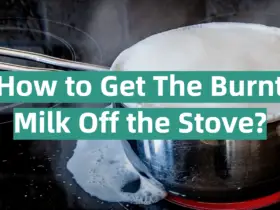
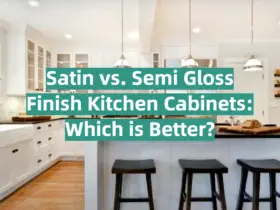




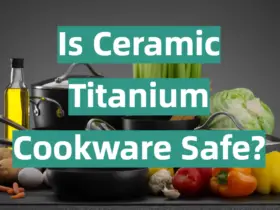


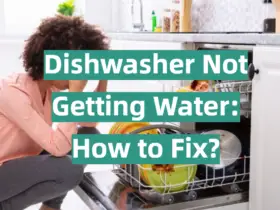

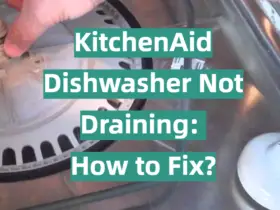
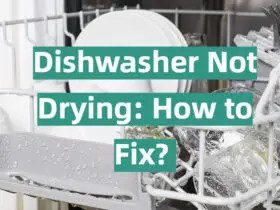
Leave a Reply