If your Samsung dishwasher refuses to drain properly, the annoyance you experience can be unbearable. Not only do you have to deal with the mess of water left in the bottom of the machine, but it can also prevent dishes from getting clean and cause damage to other components over time. Fortunately, there are a few simple steps that you can take to troubleshoot and fix this issue quickly and easily. In this article we’ll cover what causes Samsung dishwashers not to drain properly and how you can diagnose and repair these problems yourself without hiring an expensive professional service technician.
Samsung Dishwasher Not Draining Error Codes

When troubleshooting your Samsung dishwasher’s drainage issues, the initial step is to check for any error codes that may be present. Error codes can indicate what kind of issue you’re dealing with and can help point you in the right direction for maintenance or repairs. To access the error code on your Samsung dishwashers, press and hold the “Start/Pause” and “Delay Start” buttons at the same time for three seconds. The error code will be displayed on the screen once you release the buttons.
Samsung Dishwasher Is Not Draining
If the dishwasher isn’t draining, it can be an enormous nuisance. Fortunately, there are a few things you can try to help fix the problem. Before trying any of these solutions, make sure that the dishwasher has power and all hoses are connected.
Inspect The Dishwasher’s Drain Connection At The Sink
Before attempting to identify why your Samsung dishwasher is not draining correctly, take the time to inspect the connection at your sink for any possible issues. Look for any obstructions and ensure that the hose is properly connected. If there are no issues with the connection, check if the drain filter near the bottom of your machine is blocked or clogged. Use a soft brush to clear any debris and be sure to rinse the filter thoroughly with water.
Check The Drain Hose

When it comes to dishwashers not draining, the drain hose is usually the first place to look. In the long run, your drain hose can become blocked with food and other debris that builds up. To check the condition of your drain hose:
- To turn the dishwasher off, simply unplug it from your wall socket or use the circuit breaker to cut power to the appliance.
- Locate the drain hose at the rear of your dishwasher and detach it from either the garbage disposal or sink drain.
- Carefully examine the inside of the hose for any potential obstructions, such as clogs, particles or bits of food.
If needed, use a flexible piece of wire or a thin object like a coat hanger to clear out any clogs.
Reattach the drain hose and turn on the power supply to your dishwasher.
Run Water In The Sink That The Dishwasher Is Connected To
To start troubleshooting a dishwasher that is not draining properly, begin by running water in the sink that it’s connected to. This will allow any blockages that may have formed due to debris, food pieces or other objects from being washed away. You can do this by filling up a bucket of hot water and slowly pouring it down the drain. If this does not solve the issue, it may be best to check the pipes of your dishwasher for any blockages that may be causing the issue.
Clean The Drain, Filter, And Sump In The Tub
If a Samsung dishwasher is not draining water as expected, it could be that there’s an obstruction in the drain, filter, or sump inside its washing tub. To clean these components:
- Make sure that the dishwasher has been unplugged from the power source for safety.
- Take off the toe kick panel (usually located on the front of the dishwasher) to access the drain, filter, and sump.
- Remove any objects or food particles that have been lodged in the drain, filter, or sump area.
- Rinse out with warm water and a soft cloth to make sure all debris has been removed.
- Reassemble the toe kick panel and plug the dishwasher back into the power source.
Confirm Your Drain Line Is Not Frozen
If you identify that your Samsung dishwasher is no longer draining, the initial step to take should be confirming whether or not the drain line is frozen. If it is, you will need to thaw it out before continuing with other steps. This can be done by gently heating up the area close to the drain line and then checking whether or not the water starts to flow. If you notice any water coming through, then the previously frozen drainage line must have defrosted – no additional steps need to be taken.

Request Service
If you have followed the troubleshooting steps above and are still unable to get Samsung not draining, it may be time to request service. You can do this by contacting your local authorized Samsung repair facility or call their customer service line on 1-800-726-7864. When requesting service, make sure to provide as much detail as possible about the issue, including any error codes that may have been displayed. This will help the technician diagnose and repair the dishwasher quickly. Be sure to also locate your proof of purchase so you can verify warranty coverage for any repairs needed. [1]
Possible Failed Parts When Your Samsung Dishwasher Won’t Drain
If the dishwasher refuses to drain, the problem could be attributed to a damaged or clogged drain pump, hose, or air gap. Each of these parts can become clogged or blocked, preventing water from exiting your dishwasher.
The drain pump is responsible for pushing water down the drain line. If your dishwasher is not draining, chances are the pump has become clogged with debris or has failed altogether. Check the drain pump for any blockages or to see if it is still functional.
The drain hose transports the used water from your dishwasher to either the sink or garbage disposal. When the drain hose is blocked, kinked or clogged, it hinders water from flowing out of your dishwasher. Make sure to inspect the drain hose for any clogs or impediments.
The air gap is an integral safety feature designed to protect your dishwasher from any water backing up through the sink or garbage disposal. Should the air gap become blocked, it can lead to a dishwasher that is full of water. Purge the air gap to facilitate a steady flow of water.
How To Prevent Samsung Dishwasher Clogs

Take proactive steps to keep your Samsung dishwasher free of clogs by routinely cleaning the filter. This will help remove food particles and other debris that can accumulate and cause a blockage. Next, use salt if your dishwasher does not have an automatic water softener system as this helps to dissolve soap scum and mineral deposits that can also clog the dishwasher. You should also avoid overloading the dishwasher and be sure to rinse off dishes before loading them. Installing this filter will save you from potential drain or pump clogs caused by food particles. To keep mineral buildup away, remember to use a descaling solution on a regular basis if your area has hard water. [3]
Tips To Fixing Samsung Not Draining
- Check Drain Hose: Ensure that the drain hose is unencumbered, unstopped and untwisted.
- Clean The Filter: Unplug the appliance, open the door and remove the filter. Clean the filter with a brush, replace it and check that the drain hole is clear.
- Check The Pump: If your pump is no longer functioning, it may be time to consider investing in a replacement.
- Clean The Tub & Drains: Use a brush and soapy water to clean the tub, drain and other components of your dishwasher. Make sure there is no debris blocking the drainage holes.
- Check For Leaks: Check the water supply hose and drain hose for any leaks. If you find a leak, it should be replaced or repaired by a professional.
- Reset The Dishwasher: If all else fails, reset the dishwasher and try running a cycle again, making sure to use a dishwasher cleaning product.
- Contact A Professional: If you can’t fix the issue yourself, contact a professional. They can help diagnose the issue and repair it quickly and safely. [4]
FAQ
Why is there water in the bottom of my Samsung dishwasher?
Your Samsung dishwasher is a reliable and hardworking appliance, but if you find it’s not draining correctly there are a few possible causes. It may be an easy fix like unclogging the hose or pump, re-aligning the float switch – all quickly dealt with on your own. If those steps don’t yield results, contact us; we’ll soon have our technicians ready to diagnose any deeper issues.
How do I reset my Samsung dishwasher drain?
Don’t let a dishwasher malfunction daunt you! Resetting the draining system is an easy way to diagnose and potentially fix any Samsung-related issues. Make sure your washer’s power source has been disconnected, then give it a reset – and voilà, one step closer to resolving your problem. Locate the dishwasher’s hidden drain line! On some models, you can find it behind an easily removable panel on the bottom of your appliance. Or, if your model is different, peek at the tub – you should spot it right away.
To unclog your dishwasher’s drain line, simply disconnect it from any other lines or hoses and use a pair of pliers to twist the pipe. This easy action will swiftly remove debris so you can enjoy clear water once again. You’re almost there! Rejoining the drain line and plugging your dishwasher back in may just do the trick, putting it on its way to normal operation. If you still don’t see a resolution however, we recommend getting an expert’s opinion for further help before any more time passes by.
How do I force my dishwasher to drain?
If your dishwasher is having trouble draining, some straightforward solutions could put it back in working order! Start by checking the drain hose – food and other objects can block up this area to impede water flow.
Clearing these obstructions should get things running again swiftly. To get your dishwasher in perfect condition, start by disconnecting the drain hose. Use a vacuum or any other handy tool to clear away buildup and debris – then reattach it! Give your dishwasher another go and you should be back on track with sparkling dishes soon enough. Delight in clean dishes again with a check of your dishwasher’s drain pump! This essential item ensures water is properly eliminated after each cycle, so you can enjoy sparkling-clean results. Get back to bright kitchen decor by making sure the drain pump works its magic. To check for any drainage problems, unplug the dishwasher’s drain pump and take a look. If you find yourself faced with clogging issues, no worries! Simply clear out whatever is blocking it up and pop that pump back in place – then give your dishwasher another spin to make sure everything is working perfectly again.
How do I fix my dishwasher that will not drain?
If you’re finding it difficult to get your Samsung dishwasher draining again, don’t panic! A few simple measures can help put things in motion. To start off with, try taking a look at the filter for any blocked debris that might be stopping up the works. Simple yet effective – and soon enough everything should run like clockwork once more. To keep your dishwasher in tip-top shape, make sure its drain hose is properly connected and free of any clogs. If you find that the issue persists after taking these steps, consider consulting a qualified technician for further inspection.

Why is there standing water in the bottom of my dishwasher?
To diagnose why your Samsung dishwasher is holding water, try some simple troubleshooting steps. It could be as easy to fix as unclogging a drain or cleaning the filter! Or it may require further investigation if there’s an issue with the drainage hose. With just a few basic checks you can get back to enjoying sparkling clean dishes in no time.
How do you reset a dishwasher drain?
If your dishwasher isn’t draining like it used to, try resetting the drain for an optimal solution. To do this:
- Unplug the dishwasher and turn off its water supply for safety.
- Remove any clogged items from the drain hose or filter.
- Check the connections and hoses for any blockages or kinks.
- Replace the drain hose if necessary, ensuring that it is securely attached to the dishwasher and the drainage pipe.
- To power up your dishwasher, turn the water source back on and initiate a cycle.
If the dishwasher remains clogged after attempting to clear it, you may need to contact a trusted appliance repair service.
Where is the drain filter on Samsung dishwasher?
If you’re wondering where the drain filter is situated on your Samsung dishwasher, look no further than the bottom of its tub. To begin, open the dishwasher door and find the bottom of the tub near the drain hose. Then proceed to remove any obstructions that may be blocking it in its filter. After completing this step, thoroughly rinse the filter with hot water and soap to make sure it is sparkling clean.
Can I run a dishwasher with standing water?
No, you should never run a dishwasher with standing water. If your dishwasher is not draining properly and has standing water inside, it needs to be serviced and repaired by a technician before it can be used again.
How do I force my Samsung to drain?
If your Samsung dishwasher is not draining, there are a few simple steps you can take to help force it to drain. The first step is to check the hoses and connections. Make sure that all of the hoses are securely connected, and that there are no kinks or blockages. If any of the hoses look damaged or worn, they should be replaced with new ones. The next step is to clean the filter. You will need to refer to your dishwasher’s manual on how to do this, as different models have different filter systems. Once the filter is clean, check for debris or other obstructions in the drain line.
Useful Video: Samsung Dishwasher DW80M9550UG water clogged/not draining
Conclusion
Drainage problems in Samsung dishwashers are common and can be easily fixed. Before attempting to fix the dishwasher, identify the source of the problem. It could be a clogged filter, blocked drainage hose, damaged drain pump, or incorrect dishwasher settings. Once you have determined the cause of the issue, use the steps outlined in this article to resolve it. If these methods are ineffective, you should contact a professional repair technician for further assistance.
References
- https://howtofixit.net/samsung-dishwasher-not-draining/
- https://www.samsung.com/us/support/troubleshooting/TSG01001363/
- https://apexapplianceservice.com/blog/how-to-fix-a-samsung-dishwasher-not-draining/
- https://samsungtechwin.com/samsung-dishwasher-not-draining/

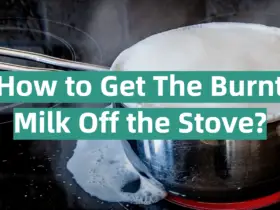
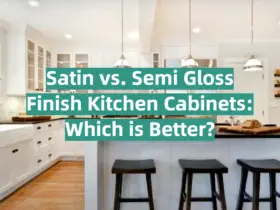




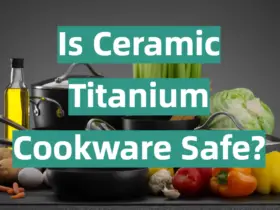


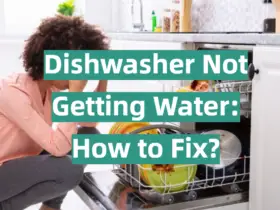

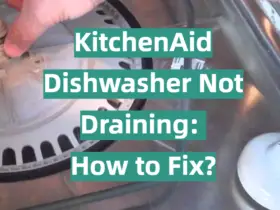
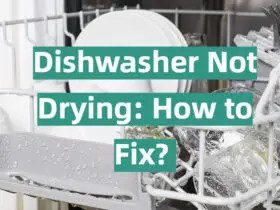
Leave a Reply