If you’ve ever experienced a GE dishwasher not draining, then you know how frustrating it can be. You put in all the effort of loading up the dishes and runninHow To Prevent Dishwasher Breakdowng the cycle only to find that water is still pooled at the bottom of your appliance. Fortunately, there are some simple steps you can take to diagnose and fix this problem yourself. Struggling to make your GE dishwasher work properly? Don’t worry. This article will help you identify common causes of this issue, then provide step-by-step instructions to quickly and easily restore it back to its prime!
Reasons Why GE Dishwasher Stops Draining And Fixing
Before getting into the details of fixing, it’s important to understand what is causing the appliance not to drain in the first place. The most common reasons are a clogged air gap or a broken drain valve.

GE Dishwasher Filter Is Full
The first thing to check when you find your dishwasher not draining is the filter. Over time, the drain filter can become clogged with food particles and other debris that accumulates in it. To see if this is the issue, remove the bottom rack of your dishwasher and locate the filter. Take out any visible debris or gunk that may have gotten stuck here, then inspect the filter and clean it if necessary.
Check For A Blockage In The Sump
The first step in fixing a GE that is not draining is to check for a blockage in the sump.
The sump is located beneath the lower spray arm and can become blocked by debris or food particles, preventing water from draining properly. To inspect the sump, remove the lower spray arm by turning it counterclockwise. Then, use a flashlight to inspect the sump for any blockages. If there is debris blocking the sump, remove it with tweezers or a similar tool.
Faulty Drain Pump Impeller
If your dishwasher is draining slowly, the culprit might be a malfunctioning impeller of its drain pump. Nestled inside the drain pump is a small propeller called an impeller, which helps to move water and debris through the washing machine. During your dishwasher’s operation, this feature helps guide water and debris into the drain hose, ensuring a clean and efficient cycle. If the drainage component of your dishwasher starts to corrode or becomes backed up, it could lead to an improper draining cycle.

To fix this issue, you’ll need to remove the pump’s cover and inspect it for damage or clogs. If needed, clean the impeller with a soft brush and lubricate it with some water-based lubricant. You can also purchase a new impeller if the existing one is too damaged. Once the impeller is in place and the pump cover is replaced, you should be able to run the dishwasher properly again.
Faulty Drain Pump
If GE isn’t draining like it used to, a faulty drain pump may be the culprit. Keep in mind that this part is responsible for working its magic by drawing water away from dishes and down the hose – so maintaining its condition is key. If the dishwasher isn’t draining correctly, it could be due to a clogged pump. To find out for sure, you can take the time to remove and examine your pump – if any blockages or damage are present there’s an easy fix in sight! [1]
Failed Drain Solenoid
The dishwasher drain solenoid could be the cause of your draining issues if it is not functioning properly. The drain solenoid is the motorized valve located between the dishwasher and the kitchen drain pipe underneath your sink. If this part has failed, then water will not be able to flow through it, causing a backup in the dishwasher. To test if the drain solenoid is the cause of your draining problem, you can try manually pushing up on the valve and see if water begins to flow. If that doesn’t work, then it’s likely time to replace the part with a new one. Be sure to unplug the dishwasher before attempting any
repairs.
Defective Drain Check Valve
Is your GE dishwasher refusing to drain? It may be because of a failed check valve! Check valves are an important part of the draining process, allowing water entry and exit. If one is malfunctioning it could stop drainage completely – time to get troubleshooting. To ensure that your GE dishwasher is running smoothly, take a few easy steps to test its drain check valve. Unplug the unit from power and then remove the bottom front panel for access – press against it with your finger to assess whether it’s good as new. You can get your dishwasher up and running again quickly by replacing the drain check valve with a new one. Then, simply put it all back together and you’ll be able to enjoy properly draining dishes in no time.
Chopper Blade Area Clogged With Food
One of the primary sources of a GE not draining is an obstructed chopper blade. The chopper blade is located in the bottom of the dishwasher and helps to grind food particles that are too large to pass through the drain. If this area becomes blocked with food, it can impede the flow of water from draining correctly.

Too Much Dishwasher Detergent
In some cases, using too much dishwasher detergent can cause the dishwasher not to drain. This is because the extra soap can build up and clog the drain. To fix this, run a cycle with no dishes in the machine and no detergent. This should loosen any debris that may have been blocking the drainage system of your dishwasher. If the issue remains, it could be necessary to thoroughly clean out your detergent dispenser and verify that no clogging is occurring due to excess soap. [2]
The Solution For A GE Dishwasher Not Draining
If your GE dishwasher is not draining properly, there are several possible sources and solutions to explore. The most common cause of this issue is clogged filters or drain lines.
Begin by cleaning out the dishwasher’s filters and checking for any blockages in the drain lines. To clean the filters, remove them from their housing and clean away any food particles, dirt, or debris. If the filters are too clogged, they may need to be replaced.
How Do I Force My GE Dishwasher To Drain?
If your GE is having difficulty draining, the first step to take is to clean out the drain filter and/or impeller.
To do this:
- Unplug the dishwasher from its power source.
- Locate the drain pump on the bottom front of the dishwasher and open it up by unscrewing any screws or clips that hold it in place.
- Reach inside the drain pump and remove any debris or build-up, such as food scraps, hair, or other particles that may be blocking the impeller.
- Once the impeller is clean, reassemble the drain pump and close it up securely.
- Plug the dishwasher back in and turn it on to see if this resolved the issue.
How To Reset A GE Dishwasher
If the dishwasher isn’t draining correctly, it could be caused by many different potential issues. One easy fix you can try before calling in professional help is resetting the appliance.
To begin resetting GE, start by pressing and holding the Start/Reset button until the light goes off or a signal sounds. This will cancel any cycle that is active and reset the dishwasher. Next, unplug the appliance from its power source for 30 seconds to ensure a complete reset. After this, plug it back in and press the Start/Reset button again. [4]
FAQ
How do you fix a GE dishwasher that won’t drain?
If your dishwasher isn’t draining, worry not! There are several possible solutions. Start by ensuring the drain hose is firmly connected and free of any blockages. Check to make sure there’s nothing blocking up the garbage disposal either; this can often be a culprit for clogs or drainage issues. And if they fail, it could just mean that you need an easy switch replacement – no problem. In this case, you will need to replace the part. If you’re still having trouble, contact a professional for additional repair assistance.
How do I force my GE dishwasher to drain?

If GE has run into drainage troubles, don’t stress! You can try to force it to drain with a few easy steps. Start by cutting the power – shut off the breaker or unplug it and you’ll be on your way towards clear dishes in no time. Next, locate the drain hose at the base of your dishwasher, typically found underneath the sink. To free the drain hose from your dishwasher, start by carefully detaching it from the garbage disposal or air gap.
Then use a flat-head screwdriver to loosen and disconnect the tube clamp for a complete release.
Now, place a bucket or bowl beneath the dishwasher’s drain hose and use a wet/dry vacuum to draw out the remaining water. Replace the drain tube clamp, reattach the drain hose, and plug the unit back in. If these steps have been followed, yet your dishwasher persists in not draining properly, it may be time to contact a qualified technician.
Why is there water in the bottom of my GE dishwasher?
There are a variety of causes when you discover a pool of water in your dishwasher. It could be as simple to remedy as examining the drain hose or filter, cleaning out any blockages from the pump and checking if there is an issue with your cycle settings. If all else fails, it might even be worth looking into whether the problem lies within malfunctioning parts such as the water inlet valve.
How do you reset a GE dishwasher drain?
To reset a GE drain, start by unplugging the appliance from its power source. Next, remove any dishes or food debris from the dishwasher basket. To keep your machine running optimally, take a few moments to check the drain hose and pump. Unscrewing the bottom access panel will give you full visibility – if any blockages are present, grab a damp cloth for quick removal. Now you are ready to breathe new life into your dishwasher! Reconnect it, turn on the highest setting and start up a cycle that will clear out any lingering blockages. Enjoy clean dishes in no time.

How do I force my dishwasher to drain?
If your dishwasher is clogged and not draining, you may need to take more active measures to get it running again. To guarantee that all the water is gone and your pipes are free of any remaining liquid, simply follow these easy steps:
- Safely unplug the dishwasher from its wall socket or switch off power at the breaker box for your own protection.
- Carefully inspect the drain hose for any obstructions or clogs. If you find a blockage, immediately clear it and make sure there are no particles stuck in the drain pump impeller.
- Check that the garbage disposal is working properly and that it’s not clogged or blocked by foreign debris.
- To ensure optimal performance, examine the drain line for any blockages or clogs and guarantee it is free of all detritus.
- Ensure the drain pump is functioning properly by confirming its connections and running a quick test.
- If you’ve completed all of the steps above and still can’t get the dishwasher to work, try resetting it. To reset, firmly press and hold the reset button for 10-15 seconds. If the above solution doesn’t work, you may be required to replace the control board.
- After the reset is complete, run a cycle to ensure that your dishwasher drains properly. If the water is still not draining, it may be necessary to summon a professional technician for assistance.
How do you unclog a GE dishwasher drain hose?
To optimize your dishwasher performance, troubleshoot a clogged drain hose! Unplug the power cord and shut off the water supply for fast access from the back of the appliance. With minimal effort you’ll have it running smoothly again in no time. Next, open the dishwasher door and remove all racks, baskets, and other items from inside.
How do you reset a dishwasher drain?
Refresh your dishwasher’s performance with a simple reset! Unplug the power cord and locate the handy reset button on its side for improved drainage. Then press and hold it down for at least five seconds before releasing it. If that doesn’t work, try pressing and holding the reset button for fifteen seconds. If you’ve tried all other solutions, it may be time to pull out your toolbox! Unscrew the drain pump and manually reset – simple as that. With a few turns of your screwdriver, you’ll have everything running again in no-time. Get your dishwasher draining again in no time with this quick and easy fix!
Just unplug the wiring harness from the back, give it a reset, then plug it back in – problem solved. If your dishwasher’s drainage isn’t working, examine the pump as a possible cause. If that doesn’t solve it, seeking assistance from an expert is ideal! A professional can quickly diagnose why you’re having trouble and provide reliable repairs to get everything draining properly again in no time.
Why did my GE washer not drain?
Are you experiencing issues with your GE dishwasher not draining properly? These common problems can be quickly solved – blockages in the drain hose and pump, clogged filters or a faulty float switch might need to be addressed. With just under an hour of troubleshooting on solving these potential causes, it’s possible that soon enough you’ll have clean dishes for days.
Where is the drain pump on the GE dishwasher?
In most cases, the drain pump on a GE machine is situated in close proximity to the bottom front side of it- either above or beneath the sprayer arm. It can be accessed by opening the dishwasher door and removing any screws that secure the lower access panel. If the drain pump still isn’t visible, you may need to remove more panels in order to reach it.
Once the pump has been located, it is important to clean off any debris that may have accumulated around it.
Useful Video: GE Dishwasher Not Draining – How to Fix DIY
Conclusion
After all is said and done, a dishwasher that isn’t draining properly can be an unbelievably maddening issue to have. But don’t fret! With some basic troubleshooting and know-how, you should be able to solve this issue quickly. Inspect the dishwasher filter and drain hose for any clogs, ensure that the circuit breaker in your home is functioning properly, and be sure to check if there are any kinks in the drain hose. If all else fails, contact a certified repair person or call GE support to get the help you need.
References
- https://tigermechanical.net/blog/ge-dishwasher-not-draining/
- https://howtofixit.net/5-reasons-why-ge-dishwasher-not-draining/
- https://appliancehelphub.com/ge-dishwasher-is-not-draining/
- https://appliancedoctorofwestmichigan.com/how-to-diagnose-and-fix-a-ge-dishwasher-not-draining/

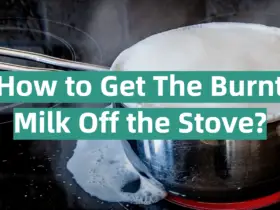
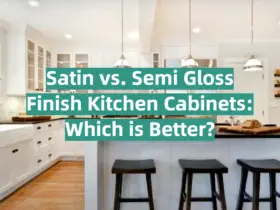


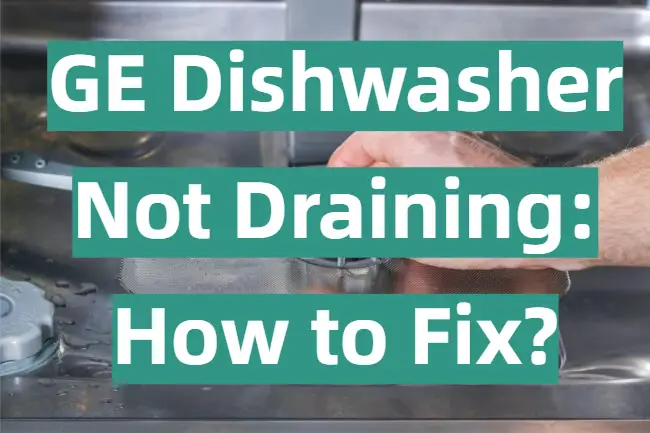

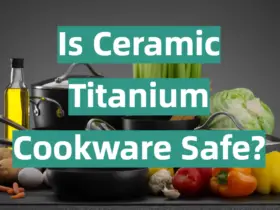


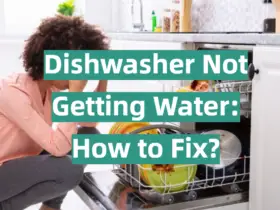

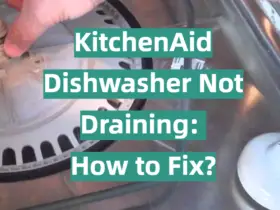
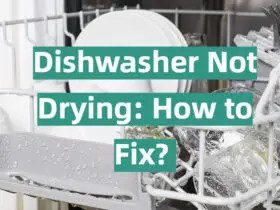
Leave a Reply